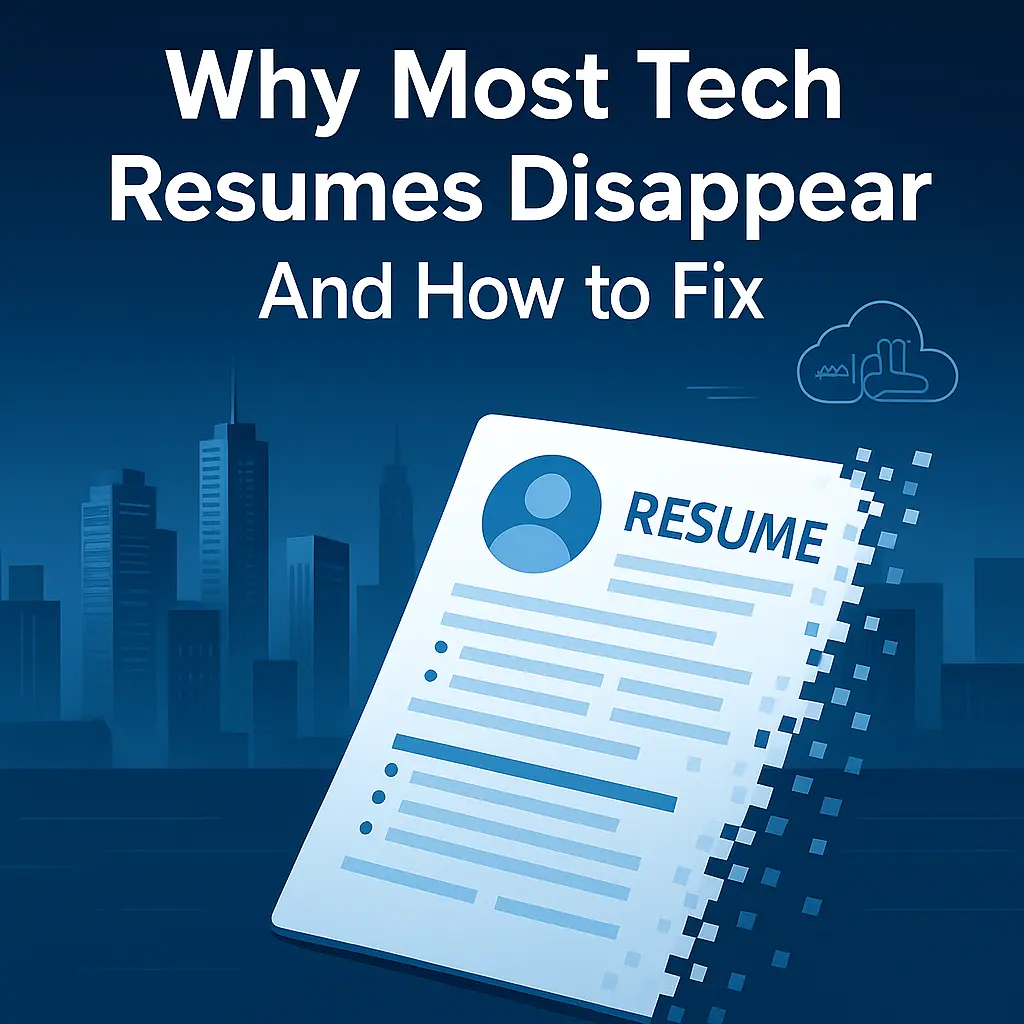Let’s get straight to it. Putting a photo on your resume is one of the biggest mistakes you can make. This mistake will cost you.
It doesn’t matter how good you look, how professional the photo is, or how much effort you put into formatting it nicely. Recruiters aren’t impressed. More importantly, Applicant Tracking Systems (ATS) don’t even recognize images.
Why do you need to stop putting photos on your resume?
Simple.
ATS ignore them, sometimes flagging the entire resume as unreadable.
That’s right. Your perfect resume might be tossed out without being seen.
Why? Because ATS software is designed to scan and filter text. It doesn’t process graphics, logos, or photos. It scans your resume for keywords, structure, job titles, and dates. When you throw in a photo, you disrupt that flow.
And some ATS systems are strict enough to reject documents with complex formatting outright. This means you could be the ideal candidate and still get ghosted because the system never read your resume in the first place.
Recruiters? They’re not looking for your face. They’re looking for proof you can do the job. A picture doesn’t prove anything. It only risks bias and makes your resume more likely to be rejected before it’s even reviewed.
On top of that, there are legal implications.
In the U.S., anti-discrimination laws make it risky for employers to consider physical appearance in hiring decisions.
That’s why most American recruiters and employers expect resumes without photos. Including one doesn’t just add zero value. It can make hiring teams uncomfortable or even legally cautious.
Worse, ATS systems can’t process images at all. So no matter how polished your photo is, even if you paid for a professional headshot, your resume could get tossed before a human ever sees it.
Make sense?
Save the headshot for your LinkedIn profile, where it's actually helpful. But when it comes to your resume, keep it clean, simple, and text-focused. That’s what gets results.
📌Need help creating a resume that gets real job offers? Check out our guide.
What Is an ATS and Why It Matters When Applying
For American job seekers, we’ve discussed this mostly in everything, but for those who don’t know, it’s a software used by most employers to screen applicants.
What it does is collect, scan, and rank resumes based on how well they match a job description. The keywords you use, your job titles, formatting, dates, and skills all matter. But images can mess it all up.
Some ATS systems can’t parse resumes with graphics at all. And if they can, your photo still adds nothing to the scoring process.
So even if you're a top-notch candidate, a resume with a photo can sink your chances.
But What About Creative Fields?
Isn’t a Photo Okay There?
Even in design, marketing, or media, including a headshot can still raise red flags. Most creative professionals showcase their work in portfolios, not resumes. Your resume’s job is to tell your story through achievements, not appearance.
Let your LinkedIn profile or personal website carry the visuals, not your resume.
Real options instead of resume photos.
If you want to stand out, skip the photo. Instead:
- Optimize for ATS with clear, clean formatting
- Tailor your resume to each job description
- Use a strong professional summary that highlights your value
- Highlight measurable results
- Focus on action verbs and keywords
Want to know the simplest way to make sure your resume doesn’t get trashed? Use a resume builder that’s designed with ATS in mind. Not all builders are created equal. Some load your resume with fancy formatting that looks good to humans but breaks under ATS scanning.
Use A Rebuilder If You’re Unsure How to Format Your Resume
There are dozens of resume builder tools out there, but only a few truly prioritize ATS optimization.
When you're uncertain about what belongs on your resume like whether to include a photo or how to organize your sections it’s easy to overthink things or make formatting choices that don't align with professional standards.
Some resume builders offer structure but ignore what actually works in today’s hiring process. Jobsolv, for instance, is built with ATS in mind, helping you create a clean, strategic layout without the distractions that might hold your resume back.
Remember a single mistake in typos, formatting, and especially the keywords will affect scanability, and that will hurt your chances of landing a job.
Here’s what to look for in a resume builder:
- ATS-safe templates
- Job-specific keyword optimization
- Real-time feedback
- No unnecessary graphics or gimmicks
- Export options in both Word and PDF
📌Not sure how to format your resume? Start with an easy resume customization here.
Why Do Some Resume Builders Allow Photos?
Great question.
Some resume builders include photos because they’re designed to attract users who want something that looks modern or eye-catching.
The problem is
These tools often prioritize aesthetics over hiring effectiveness. While a photo might make a resume look more polished to the human eye, it can throw off applicant tracking systems or even lead to unconscious bias during the screening process.
In many cases, these builders aren’t made with recruiters or real hiring workflows in mind, they’re made to sell templates. If your goal is to land interviews, it’s better to use a resume builder that understands what actually works in a professional job search, like Jobsolv.
📌Additional guide: Learn Why You Should Stop Using Resume Templates and how they can harm your job search.
Resume Tips That Nobody’s Sharing
Let’s go deeper. Here are the strategies even seasoned pros don’t talk about:
- Invisible formatting kills. Some Word templates use hidden tables that confuse ATS software. Always test your resume on free ATS scans.
- Fake job titles hurt more than they help. Renaming your roles for clarity is okay, but completely altering job titles for can make recruiters think you’re being dishonest.
- Hyperlinked text is sometimes ignored. ATS may skip hyperlinks altogether. If you're listing a portfolio or LinkedIn, include the full URL.
- Multiple columns are a danger zone. Even though they look nice, two-column resumes often get scrambled in ATS parsing. Stick to single-column.
- Avoid logos, icons, and lines. These often render as garbage code in parsing software. What looks sleek to you may appear unreadable to ATS.
Bottom line?
Stop formatting your resume like some kind of portfolio. It doesn’t need styling at all. What needs styling? Your keywords. Work on that.
📌Deep dive into why photos and fancy fonts will harm your application. Here’s our guide on why you should Stop Using Fancy Resume Fonts: Avoid ATS Rejection.
FAQs About Photos in Your Resume
Q: Should I ever put a photo on my resume?
No. Not in the US or Canada. Maybe in some European countries, but only if culturally acceptable.
Q: Does ATS reject resumes with photos?
Yes. Many do, especially older or stricter systems.
Q: What happens if I use a Canva resume?
Many Canva resumes look great but fail ATS scans due to formatting layers.
Q: How do I know if my resume is ATS-friendly?
Use an ATS resume scanner or job application platform that shows parsing results.
Q: Is PDF or Word better for ATS?
Word is safer. Some ATS tools can’t handle PDFs well. Better to have 2 options ready.
Q: Can my LinkedIn profile have a photo?
Absolutely. It’s expected there. Use professional headshots and not selfies.
Q: What about resumes for modeling or acting jobs?
These are the rare exceptions where photos are required.
Q: Do creative professionals need visuals on resumes?
No. Use portfolios instead.
Q: Why do some resume builders allow photos then?
Because they cater to aesthetics, not functionality. It sells, even if it hurts your chances.
Q: Where should I show my personality instead of photos?
In your cover letter, LinkedIn profile, and portfolio. Let your words and work speak.
Final Thoughts: Skip the Photo and Focus on Keywords
Skip the photo. Nobody needs your beautiful and aesthetic professional headshot or graduation photo.
Resumes are career tools. Every time you apply for a job, that resume is your first impression. If it doesn’t make it through ATS, you don’t exist to the employer. Using photos might feel personal or creative, but in reality, it’s just risky.
For some recruiters, it could raise eyebrows. Instead, focus on what recruiters and hiring systems actually look for, intention and job match.
Use an ATS-friendly resume builder that helps you get it right, with clean formatting, keyword-rich content, and tailored resumes for every job. That’s how you get hired. Not by adding a headshot, but by giving them every reason to call you in.
Because let’s face it, your face isn’t what gets you the interview. Your value is.
📌Need help building an ATS-proof resume? Try our free AI resume builder that helps you optimize for every job.
.svg)