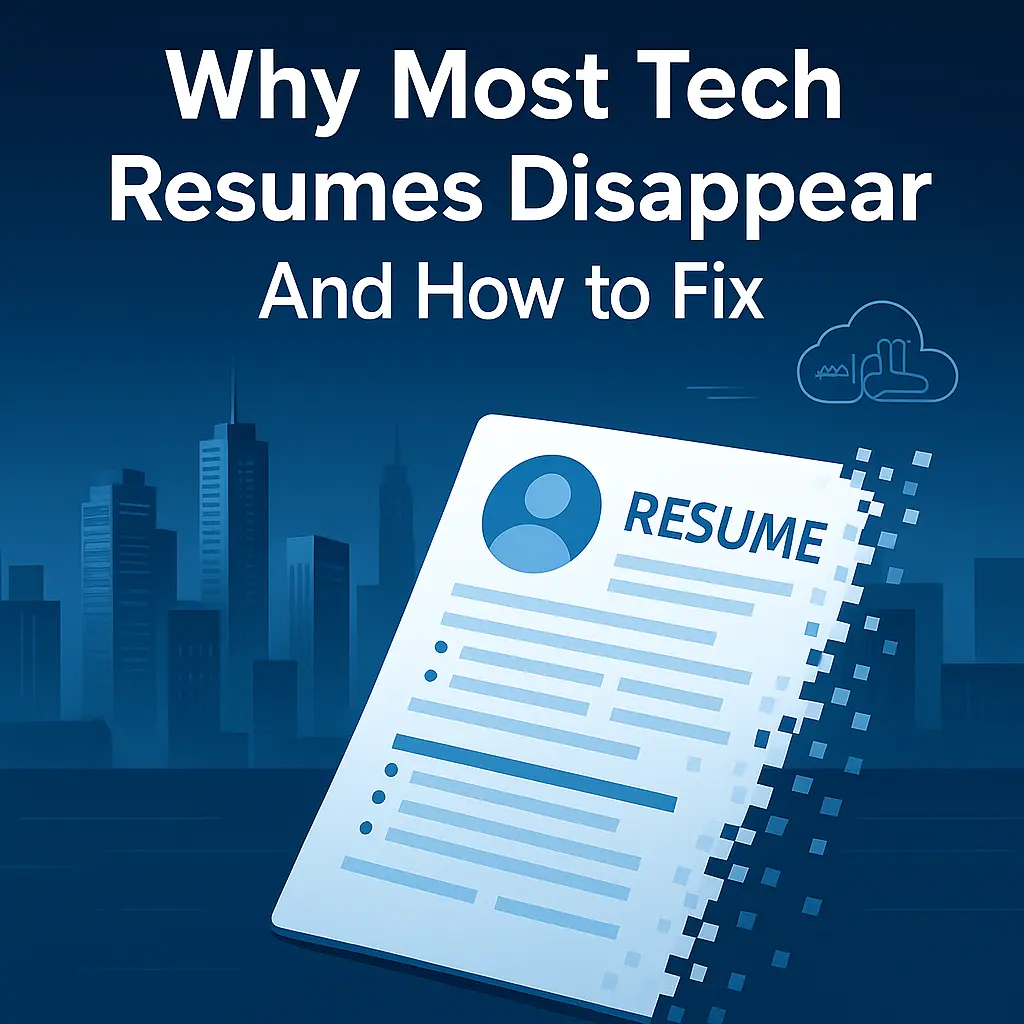Let’s cut to the chase. If you’re using fancy resume fonts because you think it makes you stand out, you’re doing it wrong.
Yes, you are.
In fact, you might be sabotaging your own job search. It doesn’t matter how qualified you are. If an ATS can’t read your resume, you’re invisible. Period.
Here’s the problem: many job seekers are focusing on looks instead of readability. They’re downloading pretty templates from Canva, using cursive fonts, script headings, or ultra-modern typefaces, thinking it’ll impress recruiters. But what really happens is the ATS tries to read your resume, chokes on the font, and dumps you in the rejection pile.
Now you’re still wondering why you get rejected every time you apply?
Well, there are a couple of reasons, but we’re talking about resume fonts and style, and that’s a no-no in creating one.
Unless you’re applying for creative roles. That would definitely work.
Here’s the thing: not all fonts and designs are created equal. And you should know that by now.
Why the ATS Rejects Fancy Resume Fonts
Resumes aren’t art projects.
And the first reader isn’t even human. It’s a software.
ATS systems scan resumes to pull out keywords, experience, job titles, and formatting. If your font is too decorative, too light, too tightly spaced, or just plain unreadable by the software, it breaks the parsing process. The system might miss crucial info, like your job titles or skills. That means even if you’re a perfect match for the job, you’ll get ghosted.
How to Know If a Font Will Break ATS
- Is it a script or cursive font? (That’s a no.)
- Is it thin or decorative? (Nope.)
- Is it a font not typically included in Microsoft Word or Google Docs? (Danger zone.)
- Does it look "cool" but harder to read than Times New Roman? (No thanks.)
📌Your font and other reasons could be why you keep getting rejected. Learn more from here: Why Am I Getting Rejected Every Time I Apply for Jobs?
Safe Fonts That Work With ATS
These fonts may not win a design award, but they get results:
- Arial
- Calibri
- Helvetica
- Georgia
- Times New Roman
- Tahoma
- Verdana.
These fonts are clean, easy to read, and more importantly, they’re ATS-safe fonts. They won’t confuse the software, and they’re standard across most platforms and systems.
But I Want My Resume to Stand Out
Fair enough.
But you stand out by being clear, tailored, and relevant, not flashy. Recruiters spend 6 to 10 seconds scanning a resume.
They don’t need design flair.
They need to instantly know who you are, what you’ve done, and why you’re right for the role. Design is fine when done right. Use bold for headers, all caps sparingly, consistent bullet styles, and logical spacing. A clean layout with a readable font is more powerful than curly script and pastel borders.
📌If you want to stand out to recruiters, follow this guide: The Resume That Gets You Real Job Offers
Don’t Let Resume Templates Work Against You
Here’s something job seekers often overlook: not all resume templates are ATS-friendly.
Many “free” or beautifully designed templates you find online, especially from design platforms like Canva or Etsy, are built to catch the eye and not to be machine-readable. They may use tables, columns, or graphic elements that confuse ATS parsing.
Worse, they often rely on non-standard fonts, cramped text blocks, or design flourishes that reduce clarity.
Design is for creatives, art, and media people. That would work.
But a standard resume is not your design portfolio. It’s a proper document.
And proper documents need proper font, not some calligraphy.
Instead, choose a resume template designed with functionality first. Clean margins, single-column layouts, no text inside images, and universal fonts go a long way. And always test your resume by copying and pasting it into a plain text editor. If it looks disorganized there, it won’t fare well with ATS.
That’s an additional tip.
📌Here’s Why You Should Stop Using Resume Templates
Underrated Tips That Resume Writers Won’t Tell You
But we’re different. We want you to have the best and most unheard vital tips that they are gatekeeping.
- Avoid full justification. Left-align your text. Full justification can create weird spacing that confuses ATS and reduces readability.
- Skip the resume header image. Some templates use a fancy name block image, but ATS doesn’t read images, so your name and contact info could be lost.
- Watch your bullet symbols. Stick with simple circles or dashes. Creative icons like arrows, checkmarks, or custom symbols might not render properly.
- Stick to one font. Using multiple fonts for sections can look cluttered and disrupt parsing.
- Don’t hide keywords in white text. This outdated trick gets flagged by smart ATS and can get your application rejected for manipulation.
- Don’t rely on PDF only. Some ATS platforms struggle with certain PDF formats. Always have a .docx version ready, just in case.
The Smart Way to Avoid These Mistakes? Use a Resume Builder Built for ATS
This is where a modern, free AI resume builder can save you. Instead of guessing what looks good and won’t break the system, a smart resume builder does the work for you: built-in ATS-compliant fonts, clean logical layouts, keyword optimization, real-time feedback on formatting, and easy tailoring for each job application.
Many resume tools out there claim to be helpful, but most are just template generators with no understanding of how ATS works. A true AI resume builder gives you customization, personalization, and strategy all in one.
Why Jobsolv’s Resume Builder is the Best One Yet?
One might think we’re biased.
We are. We know how and why we built this.
If there are great ones out there, we might not bother. But we believe in our very own resume builder.
We understand exactly how the ATS works. Jobsolv doesn’t just generate a generic resume. It tailors each one based on the job you’re applying for, using smart AI to match keywords, optimize formatting, and avoid the common font and layout issues that cause automatic rejection.
We’ve done this before. We used the exact same system with our managed service that helped a lot of professionals who scored great jobs. Their dream job, to be exact.
Unlike other tools that give you pretty templates with no real strategy behind them, Jobsolv is built for results. It focuses on ATS-safe fonts and layouts that won’t break, real-time feedback to catch mistakes before you apply, easy customization for every job with just a few clicks, and professionally written content suggestions that strengthen your messaging.
If you're tired of wondering whether your resume is being read or rejected by bots, Jobsolv gives you confidence. It's not about making your resume look good, it's about making it work.
The Best Part with Jobsol’v Resume Builder? You Don’t Need to Pay to Get It Right
Not all best resume builders today offer powerful job search tools for free.
Yes, free.
That means no excuse to keep sending out resumes with fonts that scream style over substance. If you’re serious about landing interviews, this is a no-brainer.
FAQ: Resume Fonts and ATS Rejections
Q: What are the worst fonts for resumes?
Script, cursive, or decorative fonts like Brush Script, Comic Sans, or Lobster are hard for ATS to read.
Q: Do all companies use ATS to screen resumes?
Most medium to large companies do. Even small businesses are starting to adopt ATS tools.
Q: Can ATS reject my resume because of the font?
Yes. If the font is unreadable or not recognized, the system might miss key information.
Q: What’s the best font size for a resume?
10 to 12 points is generally best. Headers can go up to 14 to 16 points if needed.
Q: Is it okay to use color on a resume?
Use minimal color. Stick to black and dark gray for text. Avoid pastel or bright colors.
Q: Do resume templates from Canva pass ATS?
Most don’t. They’re often image-heavy or use unrecognized fonts. Test before using. Canva is great for designs, not resumes.
Q: How can I test if my resume is ATS-friendly?
Copy-paste your resume into a plain text editor. If it looks broken or missing info, ATS will likely struggle too.
Q: Do resume builders fix font and formatting issues automatically?
Yes, if it’s an AI-powered, ATS-focused resume builder. Not all are created equal.
Q: Can I still be creative with my resume?
Yes, through content, clarity, and storytelling, not decorative fonts.
Q: What’s the best free resume builder for job seekers right now?
Look for one that’s ATS-optimized, customizable, and offers real-time suggestions without charging upfront like Jobsolv. Now go check your font. Your next interview might depend on it.
Final Thoughts: Your Resume Isn't a Poster, Use Proper Fonts
If your resume has been getting zero traction, maybe it’s not your experience that’s the issue. Maybe it’s your font. Or your layout. Or the fact that your resume looks good to humans but unreadable to machines.
So, stop using fancy resume fonts. We’re not designing anything.
This is a fixable problem, and it doesn’t require a complete career overhaul. Use an AI resume builder that’s built with ATS in mind. Keep your fonts simple, your layout clean, and your message clear. That’s what actually gets results.
Now go check your font. Your next interview might depend on it.
Stop using fancy fonts for your resume, start creating customized and offer-worthy resumes with Jobsolv. Try it, it’s Free!
.svg)